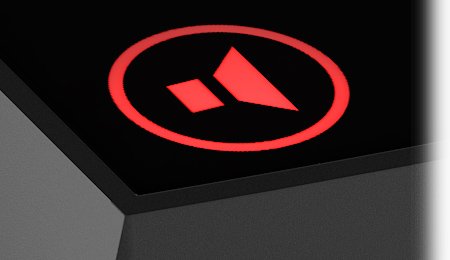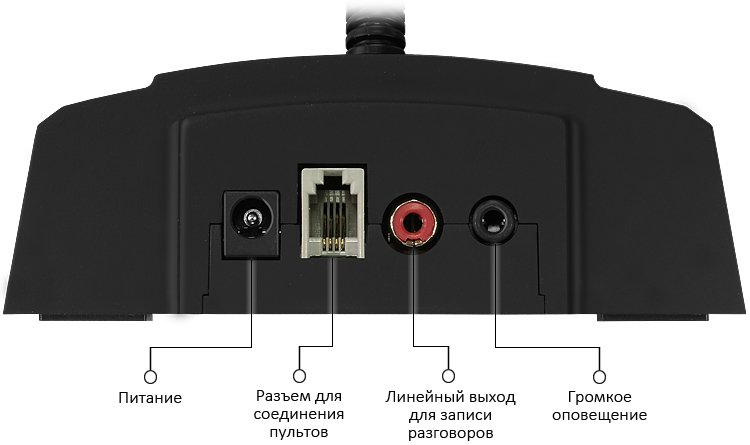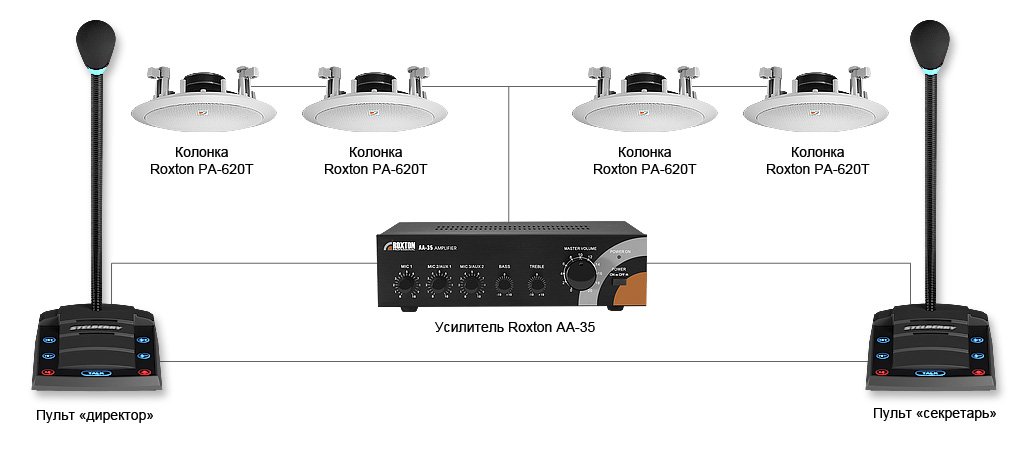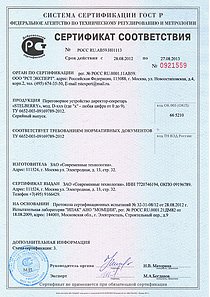Intercom STELBERRY D-700 speakerphone allows directors and secretaries quickly communicate with each other without resorting to the office phones.
Intercom secretary director consists of two panels, joined together by a four-line. Panels are equipped with user-friendly touch menu allows you to adjust the volume and sensitivity up to a comfortable level. Remote Director is equipped with a button call the Secretary.
Highlighting the negotiation handsfree microphone to automatically turn on during a conversation between the director and the secretary. Microphone consoles are equipped with filters to protect from the wind acoustic foam that significantly improve audio quality, eliminating the influence of wind component. Both channels are equipped with public address function.
Convenient office communication
Effective office communication, which provides a communication device in executive-secretary, greatly improves the efficiency of communication director and secretary.
In fact, intercom STELBERRY D-700 can be used for any type of office communication, for example between the director and accountant, or between the director and his deputy.
The high sensitivity of the device allows you to communicate at a sufficient distance from the console, simultaneously engaging with current affairs.
Wide range of adjustment allows you to adjust the volume of the ideal executive-secretary intercom for all types of buildings - from the small reception to an impressive cabinet director.
Availability of public address function allows not only quickly find any staff, but also to advertise on the PA system, for example, about the upcoming meeting.